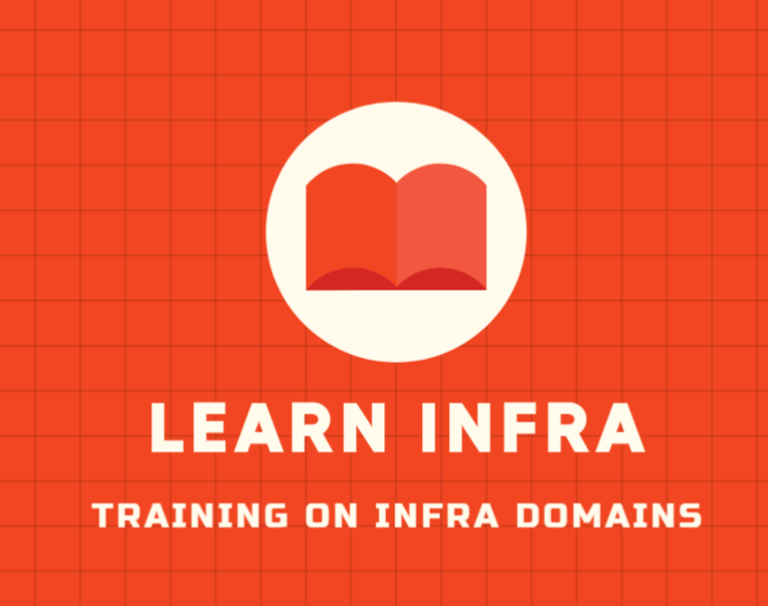There are three trainings for Commvault, one is basic level, another one is intermediate level and then expert level.
Commvault Professional Training- Trainer contact number-+91 81437 36994
Contents for L1 and L2:
Duration:30 hours
Prerequisite:
Basic knowledge of IT and Computer science subjects
What is included:
->Below Content with Lab Demo's(wherever feasible)
->Lessons and Lab PDF files
->Interview FAQs.Mock Interview and Constructive Feedback.
->Post Job Assistance(Best Efforts)
Introduction
Course Overview .
Module 1 – CommCell® Environment
CommCell® Overview
Commvault® Software Introduction
Content Store .
Physical Architecture .
Logical Architecture
Product Lines .
Protect, Activate, Orchestrate
Commvault Command Center Console
Protect – Commvault Complete™ Backup and Recovery .
Protect – Commvault Complete™ Backup and Recovery Functions .
Commvault® Disaster Recovery
Commvault® Disaster Recovery Functions
Commvault Command Center™ Core Setup
Download Commvault® Software
Guided setup
Commvault® Command Center Navigation
Navigation Overview .
Navigating the Commvault Command Center .
Features
Features Overview .
CommCell® Core Components .
CommServe® Server .
CommServe® DR Backups .
MediaAgent
Module 2 - Storage Configuration
Storage Overview
Disk Storage
Disk Storage Design .
Adding Local or Network Disk as Storage .
Cloud Storage .
Cloud Storage Design
Adding Cloud Storage
Deduplication .
Deduplication Overview
Enabling Deduplication
Tape Storage
Tape Storage Design .
Adding Tape Storage .
Module 3 – Security .
Users Security
Companies .
Role Based Security .
Users .
Roles .
Security Associations .
Network Topologies
Network Topologies Overview .
Automatic Tunneling .
Restricted Network Topology .
Blocked Network Topology
Network Gateway Topology
Configuring a Network Topology
Module 4 – Servers and Features .
Servers and Server Groups .
Server Administration Overview
Server Administrative Tasks .
Server Groups .
Agent Deployment
Agent Deployment Overview .
Files and Network Storage Protection
File System and OS Protection .
Operating System File Protection
Network File Protection .
Subclient Overview
Virtual Machines Protection .
Virtualization Overview .
Add a Hypervisor
Virtual Machine Backups .
Recovery using the Virtual Server Agent .
Cross Platform Recovery .
Database Protection .
Database Protection Overview
Database Recovery .
Module 5 – Data Management
Plans .
Plans Overview
Configure a Server Plan .
Data Protection .
Data Protection Methods .
Index vs. Non-Index vs. Live Browse Jobs
Backup Types
File System Manual Backup .
Data Recovery .
Data Recovery .
Job Management
Managing Active Jobs
Job Activity Control
Blackout Windows
Module 6 - Monitoring .
Views .
Dashboards
Jobs View .
Event View
Alerts
Alerts View .
Reports .
Reports View
Health Reports
Support .
Creating Service Tickets
Whats Next.
CommVault Engineer Training-
Contents for L2 and L3:
Duration:30 hours
Prerequisite:
Basic knowledge of Commvault Product
What is included:
->Below Content with Lab Demo's(Wherever feasible)
->Lessons and Lab PDF files
->Interview FAQs.Mock Interview and Constructive Feedback.
->Post Job Assistance(Best Efforts)
Introduction
Course Overview
CommCell® Environment Design
CommCell® Structure Planning
CommServe® Server Design
CommServe® Availability
MediaAgent Scaling
Indexing
Indexing Overview
V2 Indexing Overview
Index Process for Data Protection Jobs
Index Database Backup Operations
Index Checkpoint and Backup Process
Index Database Recovery Process
Index Process Using Multiple MediaAgents
Upgrading from V1 to V2 Indexing
Storage Design
Storage Infrastructure Design
Disk Library Design
Data Server (SAN, iSCSI, IP)
Tape Library Design
GridStor® Technology
Cloud
What is Cloud?
General Commvault® Feature
Cloud Computing and Storage
Disaster Recovery and Cloud
Disaster Recovery to Cloud using Live Sync
Deduplication
Components and Terminology
Deduplication Database Reconstruction
Content Aware Deduplication
Partitioned Deduplication Database
Data Movement of Deduplicated Data
Deduplicated Data Aging and Pruning Process
Deduplication Database Seeding
Deduplication Database Synchronization
Commvault HyperScale Technology --theory
Commvault HyperScale Technology Overview
Commvault HyperScale™ X High-Level Architecture
Commvault HyperScale X Architecture – Network
Storage Architecture
Storage Policies
Storage Policy Design Methodology
Approaching Storage Policy Design
Basic Planning Methodology Approach
Guidelines for Custom Storage Policies
Retention
Retention Overview
Job Based Retention
Item Based Retention
Virtualization
Virtualization Primer
Transport Modes
Virtual Server Agent Backup Process
Virtual Server Agent Proxy Roles
Virtual Server Agent Settings
VSA Advanced Restore Options
Virtual Application Protection
Virtual Application Protection Overview
Agent Based Application Protection
Virtual Server Agent Application Aware Backup
Additional Application Protection Methods
IntelliSnap® Technology ---theory
IntelliSnap® Technology Overview
IntelliSnap® for VSA
Block Level Backups
IntelliSnap® Configuration
Performance
Performance Overview
Performance Benchmarks
Stream Management
Meeting Protection Windows
Meeting Media Management Requirements
Meeting Restore Requirements
Commvault Expert- Will add the syllabus soon
Expertise
YouTube Channel & Linkedin Profile
Contact
© 2015 All rights reserved.